Access Your Giving Statement
Thank you so much for your continued generosity at The Crossing.
Follow these instructions to view your Giving Statement online:
If you have any questions, feel free to call the church office and ask to speak to a member of our finance team at 702-947-2080.
Follow these instructions to view your Giving Statement online:
- Click HERE to go to your online profile
- Login or register to create a username and password
- Once logged in, from the “Hello [First Name]” drop down menu in the top right, go to Giving History
- Under the “Available Contribution Statements” heading, choose any of the available giving statements in PDF format
- Choose to search by date range and export results in Excel format.
If you have any questions, feel free to call the church office and ask to speak to a member of our finance team at 702-947-2080.
Posted in FINANCE